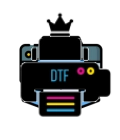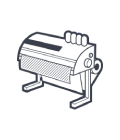How to Print T-Shirts: Step-by-Step Beginner’s Guide
Are you curious about how to print T-shirts and turn plain fabric into stylish, personalised apparel? Whether you want to start a small business, create custom designs for events, or simply explore a new creative hobby, T-shirt printing is one of the most rewarding skills to learn. With the right techniques—like screen printing, heat transfer, and direct-to-garment (DTG)—any beginner can design and print professional-looking shirts at home or in a small workshop. In this guide, we’ll walk you through the basics, essential tools, and step-by-step methods so you can confidently start your T-shirt printing journey.
Step 1: Get a Design
You can’t print a T-shirt without a great design. Start by asking yourself what you want your shirt to say about you or your brand. Consider your target audience and what will appeal to them. Whether it’s an illustration, a logo, a slogan, or a mix of all three, your design should reflect your brand identity and personality.
Take your time perfecting your design before moving on to printing. Check if the proportions are right, the colours complement each other, and the text is easy to read. Remember that the T-shirt colour affects how your design appears—dark designs won’t pop on a black or navy T-shirt, so you’ll need lighter shades for contrast.
If you don’t have a design yet, our ultimate guide to T-shirt design can help. It covers everything from choosing the right style and imagery to selecting colours and typography, ensuring you create a design you’ll love.
Pro tip: Working with a professional designer, such as those offered through Print Your Vibe design services, is the easiest way to get a T-shirt design that looks amazing once printed.
Step 2: Know Your Quantity and Budget
Before you get too deep into the printing process, identify your estimated quantity and budget. As with any type of printing, ordering a large quantity will likely reduce the cost per item. Ordering in bulk is a smart plan, especially if you’ll be selling the shirts.
In addition to quantity, identify which sizes you’ll need and how many of each. If you’re printing merchandise shirts, keep in mind that some sizes are more popular than others, but it’s always important to have an inclusive range. Depending on your manufacturer, certain sizes can be pricier than others.
Having your quantity and budget set in stone is also an essential step toward narrowing down your printing method. The number of shirts you need will also influence your printing method. Some methods are ideal for printing in bulk. Others have a higher cost per shirt and are better for small orders.
How Much Does T-Shirt Printing Cost?
The cost of printing a T-shirt depends on several factors, including the printing method, the quality of the T-shirt, and the quantity you order. Printing a single T-shirt typically ranges from $15 to $30 USD, while ordering in bulk can significantly reduce the price to around $5 to $10 per shirt.
Bulk orders often come with discounts, making it more cost-effective if you’re producing multiple shirts. Keep in mind that higher-quality fabrics or more complex designs may increase the price slightly, but investing in quality ensures your T-shirts look professional and last longer.
Step 3: Choose Your Printing Method
When it comes to printing a T-shirt, the method you choose affects cost, appearance, production time, and the materials you’ll need. Here’s a breakdown of three popular printing techniques:
- Screen Printing
Screen-printed T-shirts can be made by hand or machine and are considered the gold standard for T-shirt printing. Printers create original screens of your design, making it ideal for bulk production.
- Pros: Reliable, affordable, and high-quality. Perfect for large orders.
- Cons: Each new colour or design revision requires a new screen, and colourful designs can get expensive.
- Best for: Bulk orders and printing bright colours on dark shirts.
- Vinyl Graphics
Vinyl graphics are created using transfer printing, giving T-shirts a bold, dimensional texture that stands out. Vinyl is often more durable than ink.
- Pros: Bright, durable colours make designs pop.
- Cons: Each colour adds to the cost, and the shirt-by-shirt transfer process isn’t efficient for large orders.
- Best for: Simple graphics and short-run orders, especially text-based or basic shape designs.
- Direct-to-Garment (DTG)
DTG printing works like inkjet printing on fabric, spraying ink directly onto the garment. This method allows for intricate details and unlimited colour options.
- Pros: Highly customizable, ideal for detailed, colourful designs.
- Cons: Best for small batches; not suitable for dark-colored shirts, and large orders can be costly.
- Best for: Small-quantity orders requiring fine detail and vibrant colours.
Step 4: Find a Printer
Once you’ve finalised your design, budget, and printing method, it’s time to find the right printer. You have plenty of options, both locally and online, so take your time exploring what’s available.
If you’re choosing a local printer, ask to see samples of actual finished shirts—not just design mockups. Many printing companies welcome visits, and seeing the final product in person is the best way to judge quality.
If you opt for an online printer, read customer reviews carefully and reach out to their support team to make sure they can meet your needs. A printer’s job is to bring your design to life, and only the finished product truly reflects their skill.
Always keep your timeline in mind. Factor in both printing and shipping time for online orders, especially if you’re on a deadline. If time is tight, local printers can offer the advantage of picking up your order in person, bypassing shipping delays.
Factors to Consider When Choosing a Printer
When selecting a printer, several factors can influence your decision:
- Printing Techniques: Make sure the printer offers the methods that work best for your design.
- Cost: Consider the price of plain T-shirts plus the printing fees to stay within budget.
- Printing Time: Check how long it will take to produce your order, especially if you’re on a tight schedule.
- T-Shirt Options: Look at the cuts, sizes, materials, and colours they offer to ensure they match your vision.
- Order Quantities: Confirm the minimum and maximum quantities they can handle.
- Support and Proof Options: Good customer support and the ability to review proofs before printing can save you from mistakes and ensure quality.
Step 5: Choose a Fabric and Shirt Type
Comfort is key when choosing a T-shirt. A great design won’t shine if the shirt itself isn’t comfortable to wear. One of the most popular choices is 100% cotton—it’s versatile, soft, and easy to care for. For a lighter, more breathable option, consider a 50/50 cotton-polyester blend, which is often more affordable while still providing comfort.
Work with your printer to determine which fabrics suit your order quantity and budget.
Beyond fabric, you’ll need to select a shirt type. Think about your audience and the purpose of the T-shirt. What style, cut, and colours will appeal most to your target group? When and where do you expect people to wear it? If you’re unsure, stick with the classic short-sleeve crew neck in white, black, or grey—it’s a timeless, fail-safe option that works for almost any occasion.
Step 6: Submit Your Files
When you’re ready to move forward with printing, send your design files to your printer. Communicate clearly about file types, color requirements, and file sizes to avoid miscommunication. Make sure your designer provides the final files according to your printer’s specifications.
Recommended file formats: T-shirt designs should be submitted in vector format, such as AI, PDF, or EPS. PDFs are the most versatile if you’re unsure which format to send. Each T-shirt design requires a separate file.
If your printer is working with custom colours, provide the Pantone or CMYK colour codes to ensure your design prints exactly as intended.
Step 7: Check Your Proof
Before printing, your printer should provide a proof—either a digital version or a test print. This is your final chance to catch any mistakes. Carefully check text, numbers, colours, alignment, and overall layout.
For an extra layer of accuracy, consider showing the proof to an impartial third party who can spot errors you might have missed.
Step 8: Get Your Shirts!
Once your order is complete, pick up your T-shirts (or receive them if shipped) and inspect them closely. Ensure that the colours, print quality, and overall finish meet your expectations. Don’t forget to thank your printer for their work, and consider leaving a review of your experience.
Now it’s time to enjoy your new shirts—wear them proudly, share them with your audience, or start selling your custom creations!
You’re Teed Up for the Perfect T-Shirt Printing
From choosing your design, budget, and printing method to selecting fabrics, shirts, and printers, you now have all the tools to create the perfect T-shirt. Identify your goals, follow these steps, and bring your vision to life. Nothing says “you are what you wear” more than a statement-making, exceptionally designed T-shirt.
Frequently Asked Questions
Printing a single T-shirt usually costs between $15–$30 USD, while bulk orders can reduce the cost to around $5–$10 per shirt. Prices vary depending on the printing method, shirt quality, and quantity.
It depends on your needs:
- Screen printing: Best for bulk orders and bright designs.
- Vinyl graphics: Great for simple designs and short-run orders.
- Direct-to-garment (DTG): Ideal for small batches with intricate, colourful designs.
100% cotton is soft, versatile, and easy to wash. A 50/50 cotton-polyester blend is lightweight, breathable, and often more affordable. Choose a fabric that suits your budget, quantity, and target audience.
Most printers prefer vector files such as AI, PDF, or EPS. PDFs are the most versatile. Make sure to provide separate files for each design and include Pantone or CMYK colour codes if using custom colours.
A proof is a test version of your T-shirt design (digital or physical). It allows you to check for errors in text, colour, alignment, and overall design before final printing.
It depends on your needs. Single T-shirts are fine for personal use or small gifts, but bulk orders usually reduce cost per shirt and are more suitable for events, businesses, or resale.
Timing varies based on method, quantity, and printer. Screen printing for large orders may take several days, while DTG printing for small batches can be completed faster. Always factor in shipping if ordering online.